Business Automation for Beginners: A Practical Guide to Streamlining Tasks and Boosting Efficiency
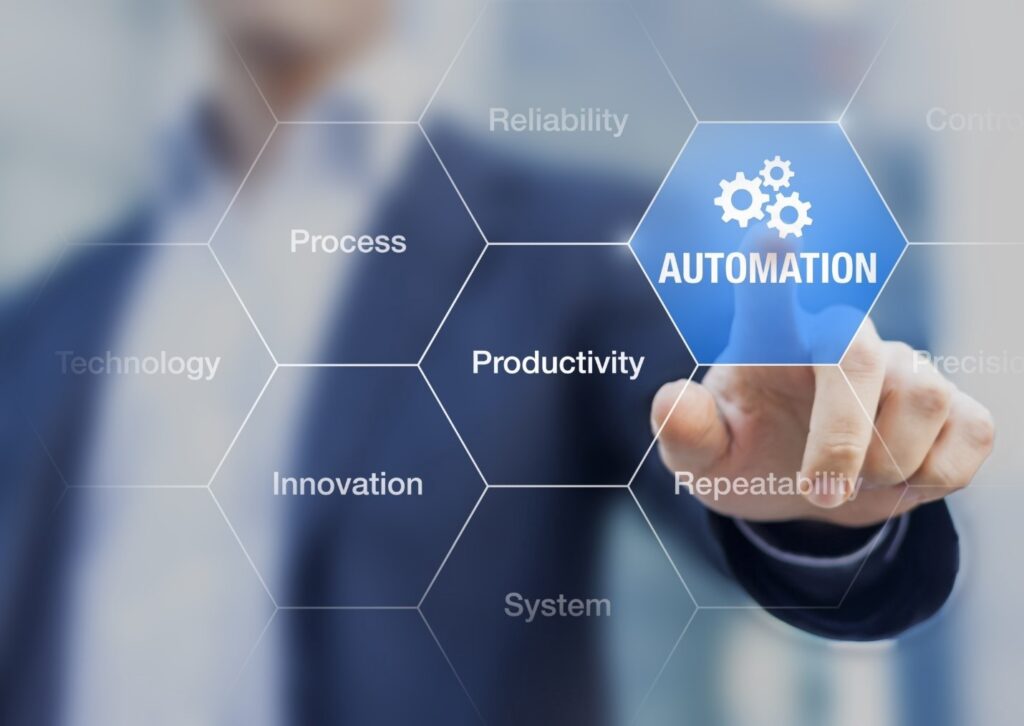
Understanding the Basics of Business Automation
Business automation for beginners starts with understanding how technology replaces repetitive tasks with systems that work consistently in the background. Many new entrepreneurs and small business owners are surprised to discover how much time is spent each day on simple, predictable tasks that can be handled automatically. This includes activities such as sending reminders, updating spreadsheets, or managing customer information. By allowing software to manage these operational tasks, business owners can shift their focus toward revenue-generating work and strategic planning. Automation also brings structure to chaotic workflows, helping teams operate with far greater clarity and consistency. It reduces the likelihood of manual errors, especially when managing data or handling customer interactions. For those just starting, automation is not about replacing humans but empowering them to work smarter with less stress and fewer interruptions.
Key Benefits of Business Automation for Beginners
The advantages of automation go far beyond saving time, although that alone is valuable for any new business owner. When systems handle repetitive tasks, human effort becomes more purposeful and focused. One of the strongest benefits is improved accuracy, as automated processes reduce the risk of mistakes that often occur with manual work. This leads to better customer experiences because interactions become faster, more reliable, and more professional. Automation also helps business owners make well-informed decisions based on real-time insights generated by their systems. It supports cost savings because tasks that once required extra staff or outsourcing become manageable through affordable tools. As your business grows, automation ensures that operations remain consistent even when demand increases.
Common Areas Where Beginners Can Start Automating
Business automation for beginners becomes easier when you start with simple, high-impact tasks. Email automation is often the first step, especially for sending follow-ups, welcome messages, or action-based notifications. Customer relationship management systems make it easier to store, update, and track client information without doing it manually. Financial processes such as invoicing, billing, and sending payment reminders can also be automated to reduce delays and improve cash flow. Social media scheduling is another beginner-friendly area that saves hours each week. Appointment scheduling tools eliminate the need for back-and-forth communication by letting clients book on their own. Once these basics are automated, beginners can gradually expand into more advanced areas.
Examples of Beginner-Friendly Automation Tasks
- Automated email replies for inquiries
- Scheduled social media posts
- Automatic invoice generation
- CRM data entry updates
- Appointment reminders
These simple tasks give beginners an easy and low-risk entry point into automation.
Essential Tools and Software for Business Automation
Choosing the right tools is important for getting started without feeling overwhelmed. Beginner-friendly options such as Zapier, Make, and IFTTT allow users to create automated workflows without needing coding skills. These tools function like connectors that link apps together, making it simple to automate tasks such as sending emails, updating spreadsheets, or organizing files. CRM software like HubSpot, Zoho, and Freshsales provides built-in automation that helps with lead nurturing and customer tracking. Accounting platforms like QuickBooks and Xero offer automated invoicing, expense categorization, and financial reporting. Workflow management tools such as Trello and Asana help teams stay organized while automating notifications, task assignments, or deadlines. When choosing tools, beginners should consider ease of use, affordability, and compatibility with their current systems.
How to Identify Tasks You Should Automate First
Identifying the best tasks to automate is easier when you understand which activities consume the most time. Beginners should observe their daily routines and write down tasks that repeat several times a week. If a task requires little human judgment but takes time, it is likely a good candidate for automation. Time-tracking tools can help reveal hidden inefficiencies that business owners often overlook. Prioritizing tasks that influence customer experience or business revenue ensures that automation delivers immediate value. It is important to avoid automating tasks that require emotion, creativity, or personalized service because these still rely on human insight. By focusing first on predictable tasks, beginners can build confidence and gradually automate more complex workflows.
Questions to Ask When Choosing What to Automate
- Does this task happen frequently
- Does it take more than a few minutes each time
- Does it rely mostly on data or predictable steps
- Does it slow down other important work
- Will automation improve accuracy or speed
These questions guide beginners toward the right starting points.
A Beginner-Friendly Path to Implementing Business Automation
The best way to begin is by setting clear goals such as saving time, reducing errors, or improving customer communication. Beginners should start with small workflows that are easy to set up and maintain, ensuring early wins that build confidence. Most automation tools provide templates that guide users step-by-step, making it easier to get started without technical experience. Once the first automation is running, testing becomes essential to confirm that the workflow behaves exactly as expected. Adjustments may be necessary to improve performance, especially when working with customer-facing processes. As more tasks become automated, documenting each workflow helps prevent confusion and keeps the team aligned. This gradual approach allows beginners to build a strong foundation without feeling overwhelmed.
Avoiding Common Mistakes When Starting with Automation
Many beginners try to automate everything at once, which can lead to confusion and frustration. Starting with simple tasks prevents overwhelm and ensures smoother system adoption. Choosing overly complex tools can also slow progress, especially when easier alternatives exist. Team communication is essential because employees must understand how new workflows operate and what changes to expect. Security must not be overlooked, as automation often involves sensitive data. Access controls and proper tool settings help protect information from unauthorized use. Regularly reviewing automation performance ensures that workflows stay relevant and continue to support business growth.
Realistic Expectations for New Users of Business Automation
While automation can greatly improve efficiency, it is not a magic solution for every business challenge. Beginners should understand that systems work best when paired with clear procedures and human oversight. Automation supports better decisions by delivering accurate and timely data, but human judgment still determines the best actions. Patience is necessary because refining workflows takes time, especially during early implementation. Users may need to adjust triggers, conditions, or steps as they learn more about how automation affects daily operations. It is also normal to experiment with several tools before finding the perfect match. When managed carefully, automation becomes a long-term strategy that grows with your business.
Scaling Your Automation Strategy as Your Business Grows
Once beginners gain confidence, scaling their automation becomes the next step. This often involves linking multiple tools together so that information flows smoothly across systems. Cross-department workflows such as marketing to sales handoffs can be automated for greater efficiency. Advanced features such as conditional logic, data routing, and multi-step workflows help businesses create more sophisticated processes. Analytics also becomes important at this stage because it provides insights into which workflows perform best and which need improvement. As the business expands, automation helps maintain consistency and prevent overwhelm during periods of growth. If necessary, consulting an automation expert can help beginners build advanced systems without unnecessary trial and error.
Frequently Asked Questions
What is the first step for beginners wanting to try automation
The first step is identifying simple, repetitive tasks that take up daily or weekly time. Starting with easy workflows leads to quick wins without feeling overwhelmed.
How much does basic business automation cost
Beginners can start at low or even zero cost using free plans from popular tools. As needs grow, affordable subscriptions become available.
Is automation suitable for small businesses
Yes, automation is especially beneficial for small businesses because it saves time and reduces manual effort.
Can automation replace employees
Automation supports employees rather than replacing them, allowing teams to focus on tasks that require judgment and creativity.
Do beginners need technical skills
Most modern automation tools are designed for non-technical users and offer drag and drop features.
What tasks should beginners avoid automating
Tasks requiring emotional intelligence, creativity, or complex decision-making should remain human-managed.
Takeaway
Business automation for beginners opens the door to stronger workflows, better accuracy, and more meaningful use of time. By starting small, choosing the right tools, and focusing on high-impact tasks, even the smallest businesses can create powerful systems that lighten workloads. With consistent practice and regular refinement, automation becomes a dependable partner that supports business growth and long-term stability.





